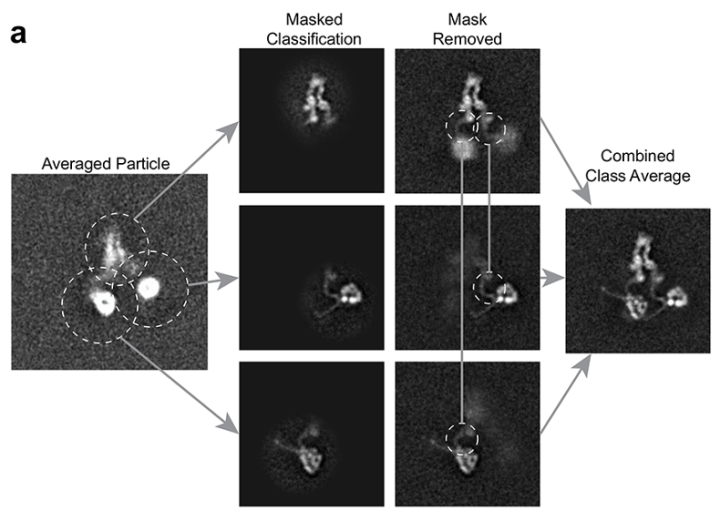Today, COSMIC2 released the fifth protein structure prediction tool – OmegaFold. What is the difference between all of these tools? Here is a quick rundown to compare/contrast the structure prediction tools on COSMIC2:
AlphaFold2
Summary. Predicts the structure of single polypeptides using exhaustive multiple sequence alignments with the full code base related to the performance of AlphaFold2 at the CASP protein structure prediction competition.
Why you should use it. Allows you to try out the ‘full’ AlphaFold2 algorithm.
Limitations. Takes a long time due to the multiple sequence alignment step. 3X-5X longer than ColabFold.
ColabFold
Summary. Predicts the structure of either single polypeptides or protein complexes. Leverages faster sequence alignments to speed up prediction
Why you should use it. Faster than AlphaFold but will provide slightly different results due to differences in the multiple sequence alignment step. Conveniently works on either single polypeptides or multiple sequences within an input FASTA file.
Limitations. Utilizes different multiple sequence alignment steps than AlphaFold.
AlphaFold Multimer
Summary. Predicts the structure of protein-protein complexes after training AlphaFold2 on protein complexes.
Why you should use it. Allows you to test how AlphaFold2’s implementation on protein complexes predicts protein-protein complexes.
Limitations. Like AlphaFold2, the multiple sequence alignment step takes longer than ColabFold.
OmegaFold
Summary. Predicts single polypeptide structures without multiple sequence alignments, directly operating on input amino acid sequence.
Why you should use it. Much faster than ColabFold and AlphaFold and does not require extensive sequence coverage. This may help if you work with proteins that are divergent and fail with AlphaFold/ColabFold. Also allows for larger sequences than AlphaFold/ColabFold (up to 4096 amino acids).
Limitations. For proteins with large sequence coverage, OmegaFold appears to perform worse than ColabFold/AlphaFold without multiple sequence alignments.
IgFold
Summary. Predicts the structure of Fab regions of antibodies.
Why you should use it. IgFold performs better than AlphaFold on predicted Fab structures.
Limitations. Works only on Fab structures.